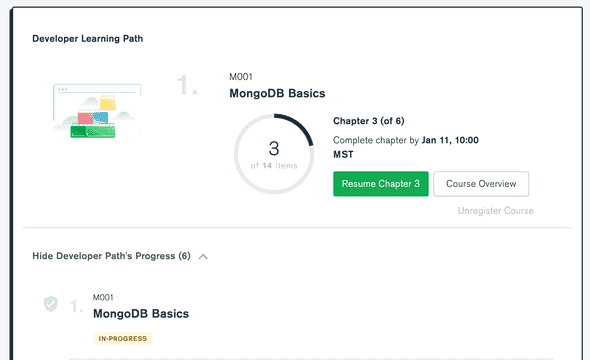MongoDB
November 19, 2021
I have a new side project idea to make a website that shows warranties for different outdoor gear companies. In my house, we have a whole room full of gear for hiking, backpacking, climbing, and cycling. Sometimes things break and it would be nice to look up a brand to easily find their warranty information along with any info about repairs.
For this project, I am using Next.js, TypeScript, and MongoDB for the database. I chose MongoDB because I haven’t worked with it on a client project yet and I wanted to learn something new.
When browsing around the MongoDB website, I learned that there is a MongoDB University where I enrolled in the Developer Learning Path. The first course is called “MongoDB Basics” and it’s all about the fundamentals. As I’m going through the course, I’ve been thinking about how I want to set up collections and documents for my project.
Collections and Documents
Collections are where you store documents in MongoDB. You can have many collections in a single database. As an example for my project, I could make a companies collection that has many documents for each company.
An example of a company document would look like this:
{
"_id": 1,
"company": "REI",
"url": "https://www.rei.com/",
"warrantyTypes": [
"One year after purchase",
"90 day for outdoor electronics"
],
"warrantyUrl": "https://www.rei.com/rei-difference"
}There are few important things to note about documents:
- The
"_id"is a unique identifier for this document - There can be identical documents only if the
"_id"’s are different - Each document in a collection can have different schema
Still Learning
I’m still going through the basics of MongoDB and I have until January to finish this course. The goal by the end of the month is to have an MVP database that I can then hook up to my Next.js app.